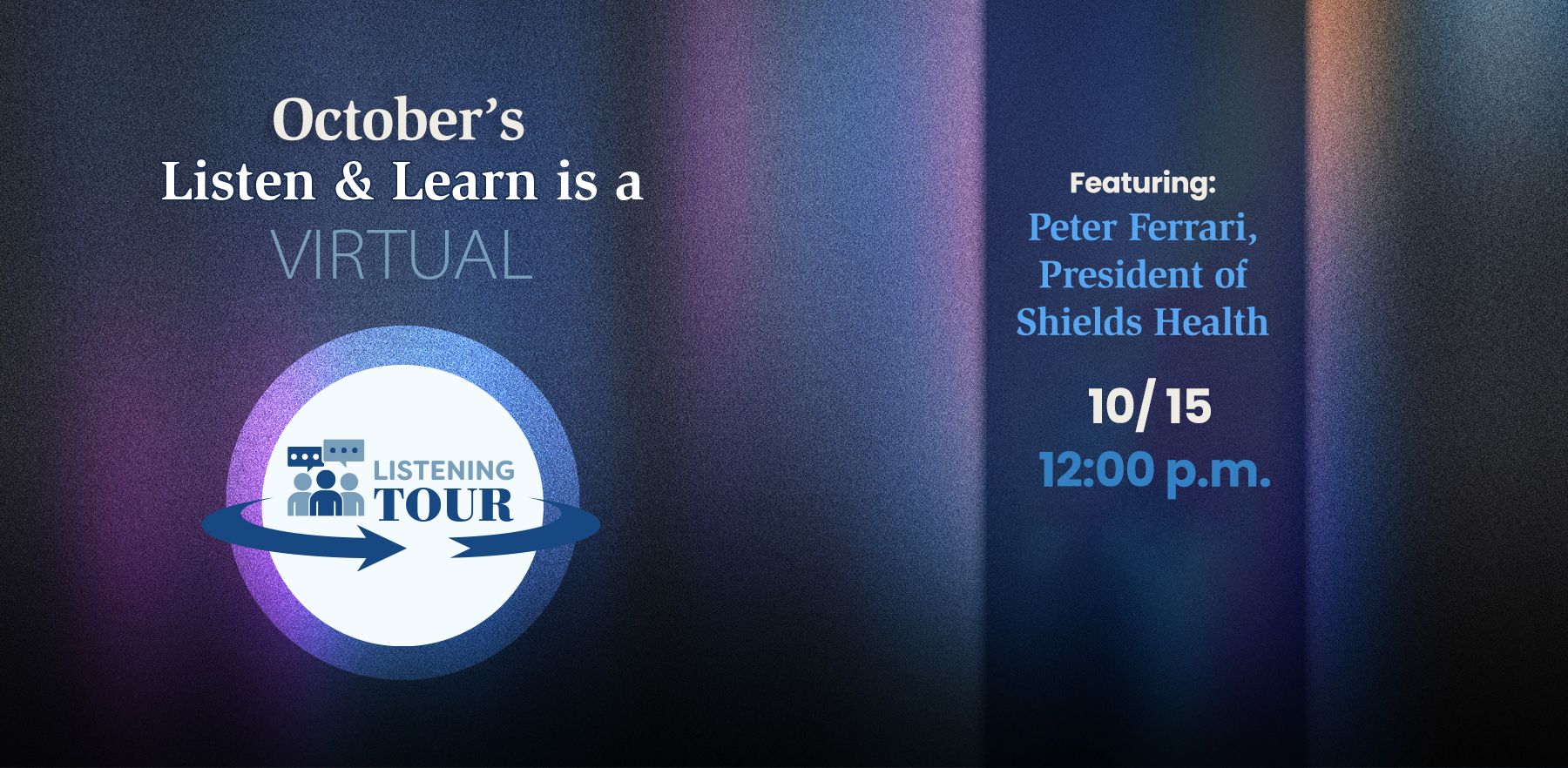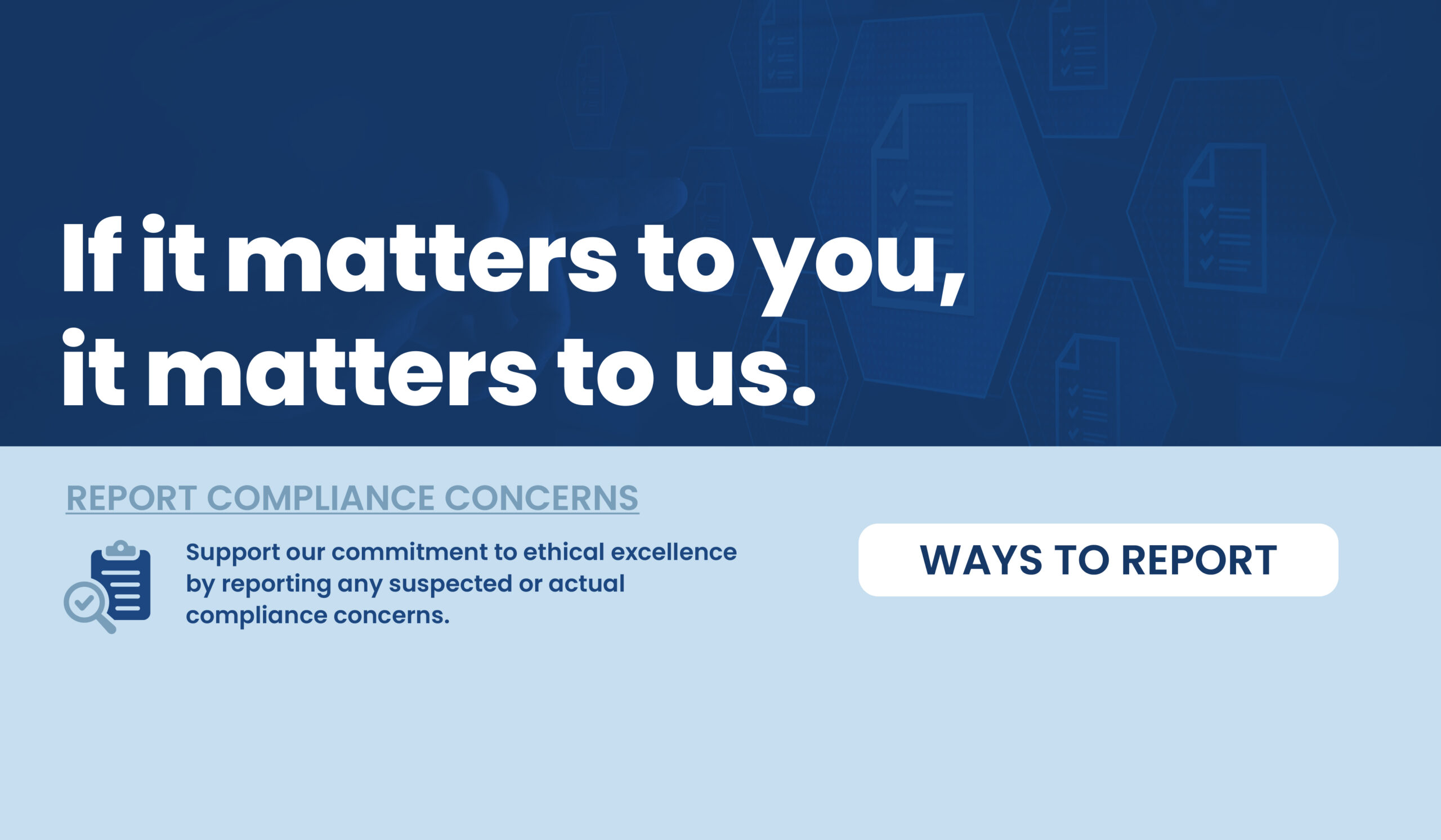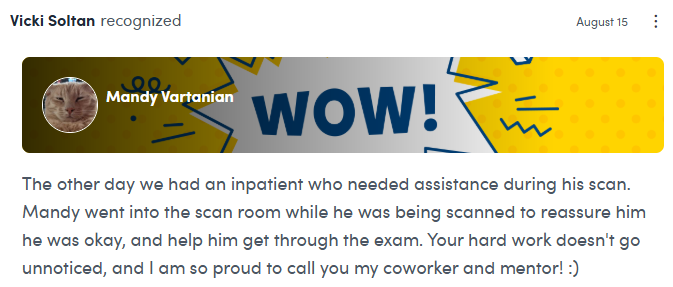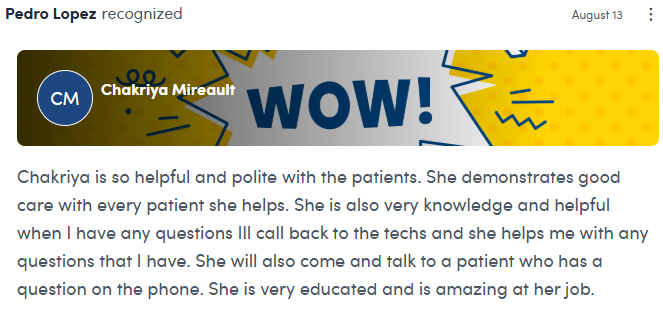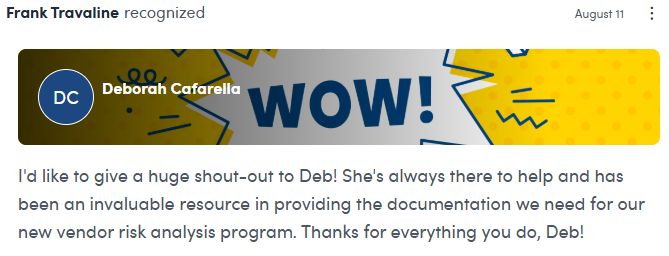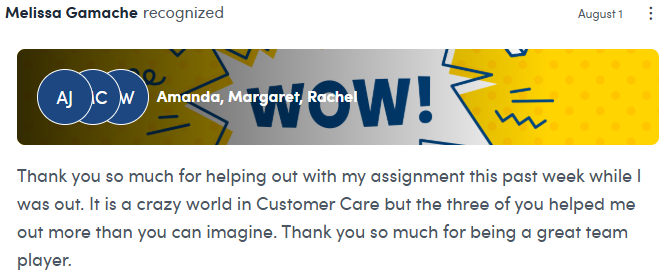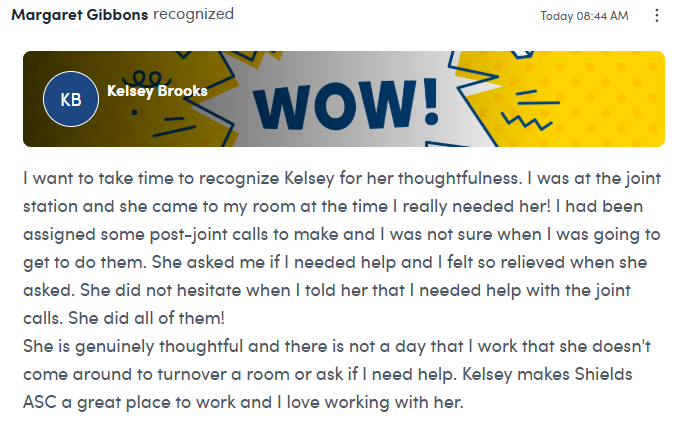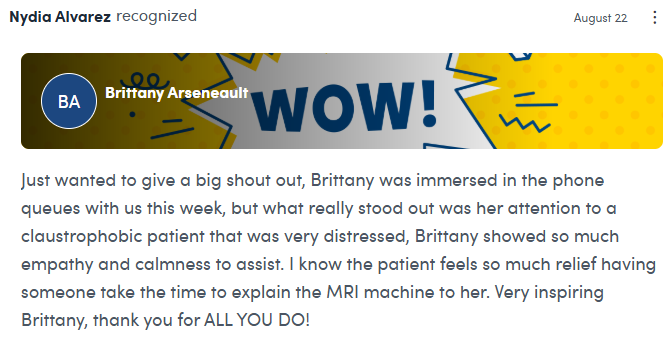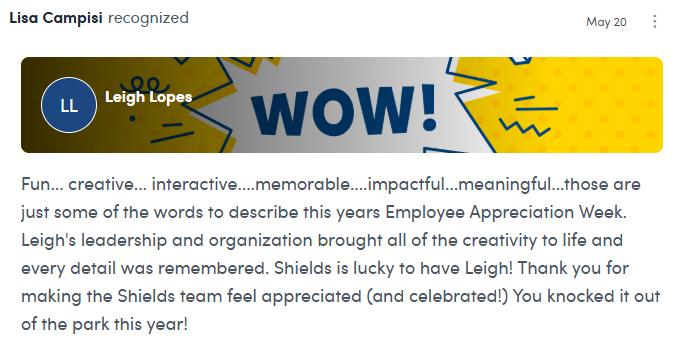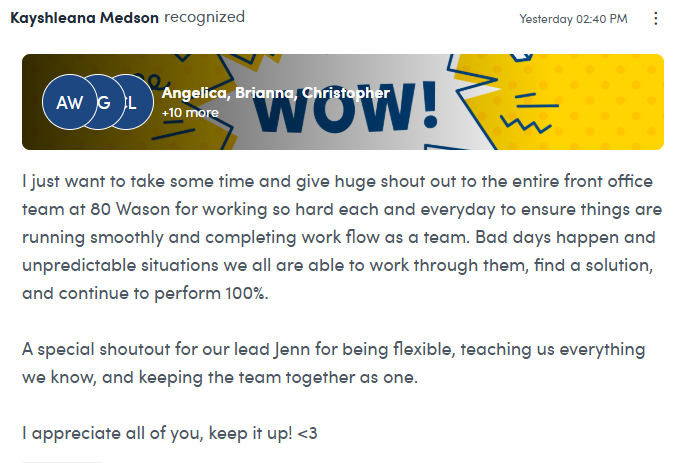SINGLE SIGN-ON PORTAL
Employee of the Month
Mustapha Chreim
Nuclear medicine/pet technologist
Baystate had a PET patients family members come in twice and very upset. The MRI front office manager was on vacation and the PET deptartment manager was not on site and the patients family refused to leave without speaking with someone. Mustapha came in and was able to diffuse the frustration the patient’s family had and understood what must happen in order for patient to be scanned. The family was very grateful for his time and full explanation. This took a lot of time away from him scanning, but he did not rush the family and took all the time it needed to ensure the family was taken care of. Thank you very much for assisting and ensuring the patient and family had all the necessary information required before the upcoming appointment.
Latest News
DUO CENTRAL
Great news! Duo Central—a one-stop hub for all your single sign-on (SSO) applications—is now just a click away. Access it right from your desktop or under Quick Links on the InfoHub to easily reach tools like Ambra, RLDatix, PolicyHub, and more, all in one convenient location. For questions or support, contact the Shields IT Help Desk.
BIG NEWS
We are making headlines! Did you catch the big announcement? 🎉 If not, be sure to watch this short video to hear the exciting news and celebrate this amazing achievement made possible by all of you.
JOIN THE DE&I COMMITTEE
We’re currently seeking new members to help advance our mission of fostering an inclusive, equitable, and connected workplace. If you're passionate about creating meaningful change, contact Christine DiSangro at CHRISTID@shields.com to get involved!
Need to feature something in the weekly round up? Email Leigh Lopes here
Quick Links
Duo Central
IT Support Portal
IT INCIDENTS & REQUESTS
Sage Intacct
INVOICE & CODING APPROVAL
Shields BI
EMPLOYEE RESOURCES
Quantros
SAFETY & RISK MANAGEMENT
Workday
PAY, SCHEDULE, BENEFITS & MORE
Shields Cares
EMPLOYEE RESOURCES
Sentact
AUTOMATED ROUNDING TOOLS
Imagine Pay
ACCESS
Workday Resources
JOB AIDS & TRAINING MATERIALS
Shields U
TRAININGS INCLUDING HEALTHSTREAM
ProCare
IMAGING EQUIPMENT ISSUES ONLY
ProCare Archives
IMAGING CENTER MANAGERS ONLY
Policy Hub
ACCESS ALL SHIELDS POLICIES
Facilities Request
REPORT MAINTENANCE ISSUES
Podium
SITE FEEDBACK
SIS Complete
ASC SOFTWARE SURGERY INFORMATION SYSTEMS
october, 2025
Social Media Feed
Follow Shields Health on LinkedIn
Stay connected and help Shields reach a wider audience by following us on LinkedIn!